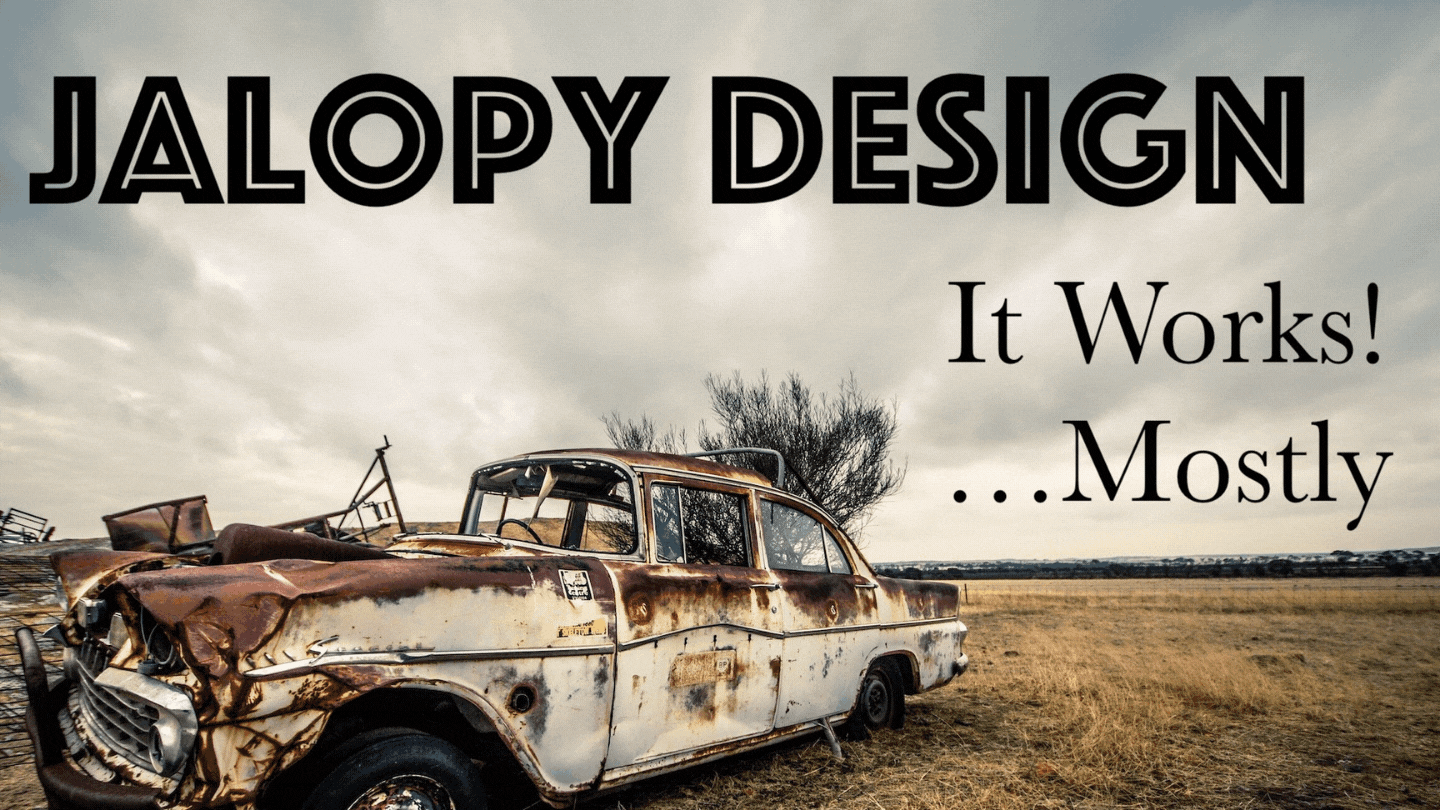
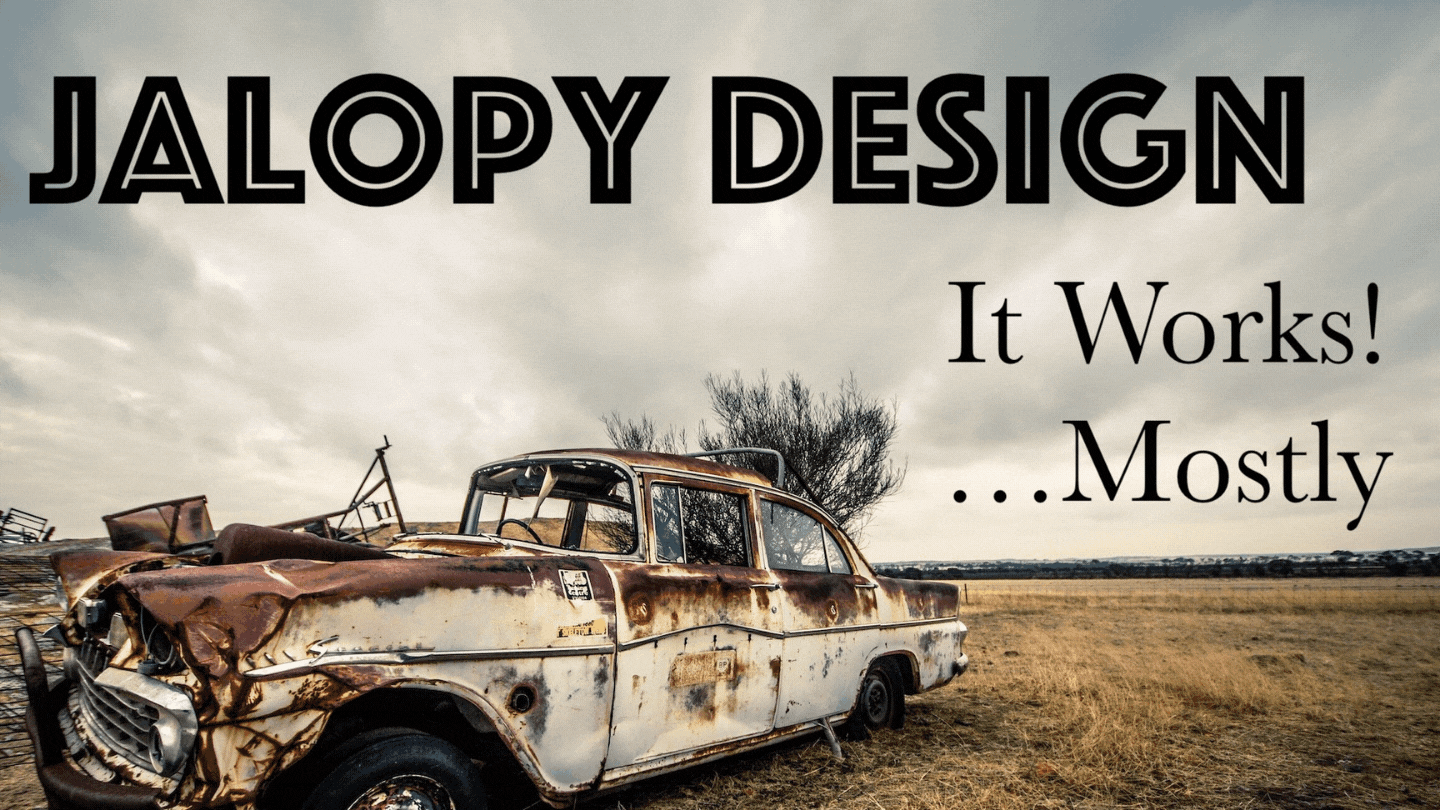

This is a follow-up to my original Google Docs Tips post from…gosh…4 years ago.
Our latest game, Bones Deep, is our first Itchfunding project. We made the book entirely with Google Docs (both the PDF and HTML versions).
UPDATE: We did end up launching a Kickstarter to fund a hardcover print run. There is a limit to what our Itchfunding project could do. But I still attribute our initial success to a successful itchfunding campaign!
This post will provide a brief overview of Itchfunding, then start a deep dive into making the most of Google Docs: navbars, sections, photos, HTML export, and other tips and tricks I learned along the way.

First, the obvious question:
In the past, we’ve funded our big games using Kickstarter. Kickstarter can generate insane amounts of hype as well as some decent cash flow. But it comes with a price. This is how my last few Kickstarters have gone:
This is not a bad cycle by any means, but I’ve gone through it a few times by now and I’m ready for something different. Enter “Itchfunding”. Itch.io is a platform for indie video games. It’s exploded in popularity and become a haven for smaller creators who can’t get on the major storefronts. Recently a ton of tabletop RPG creators have started putting their games on Itch as well.
Inspired by video games’ “Early Access” model, Itchfunding works the same way. Sell an unfinished version of your game on Itch for a reduced price. As the game sells more copies, you take that money and use it to improve the game: art, layout, writing, editing, etc. As the game gets better it sells even more copies, and so on.